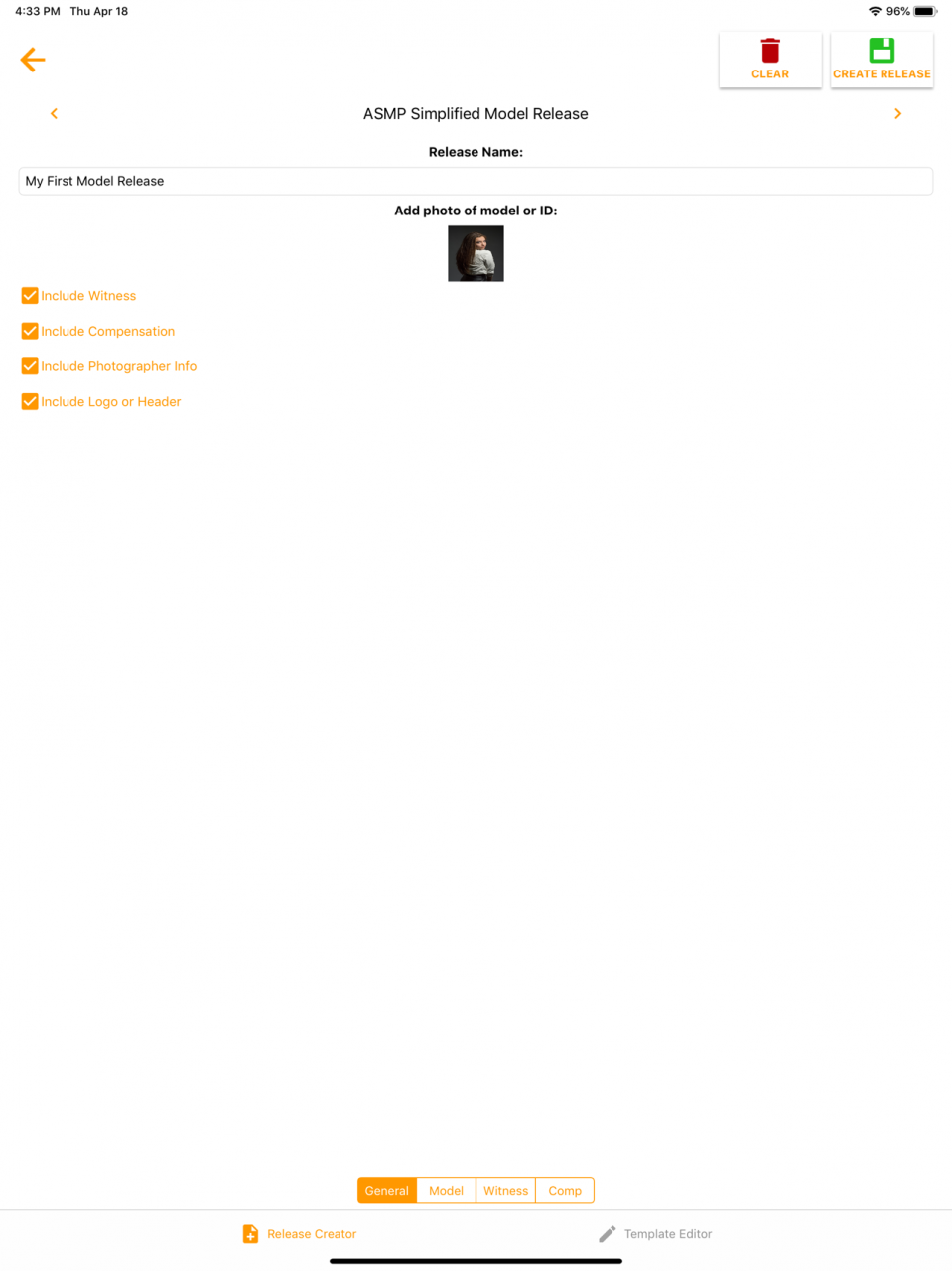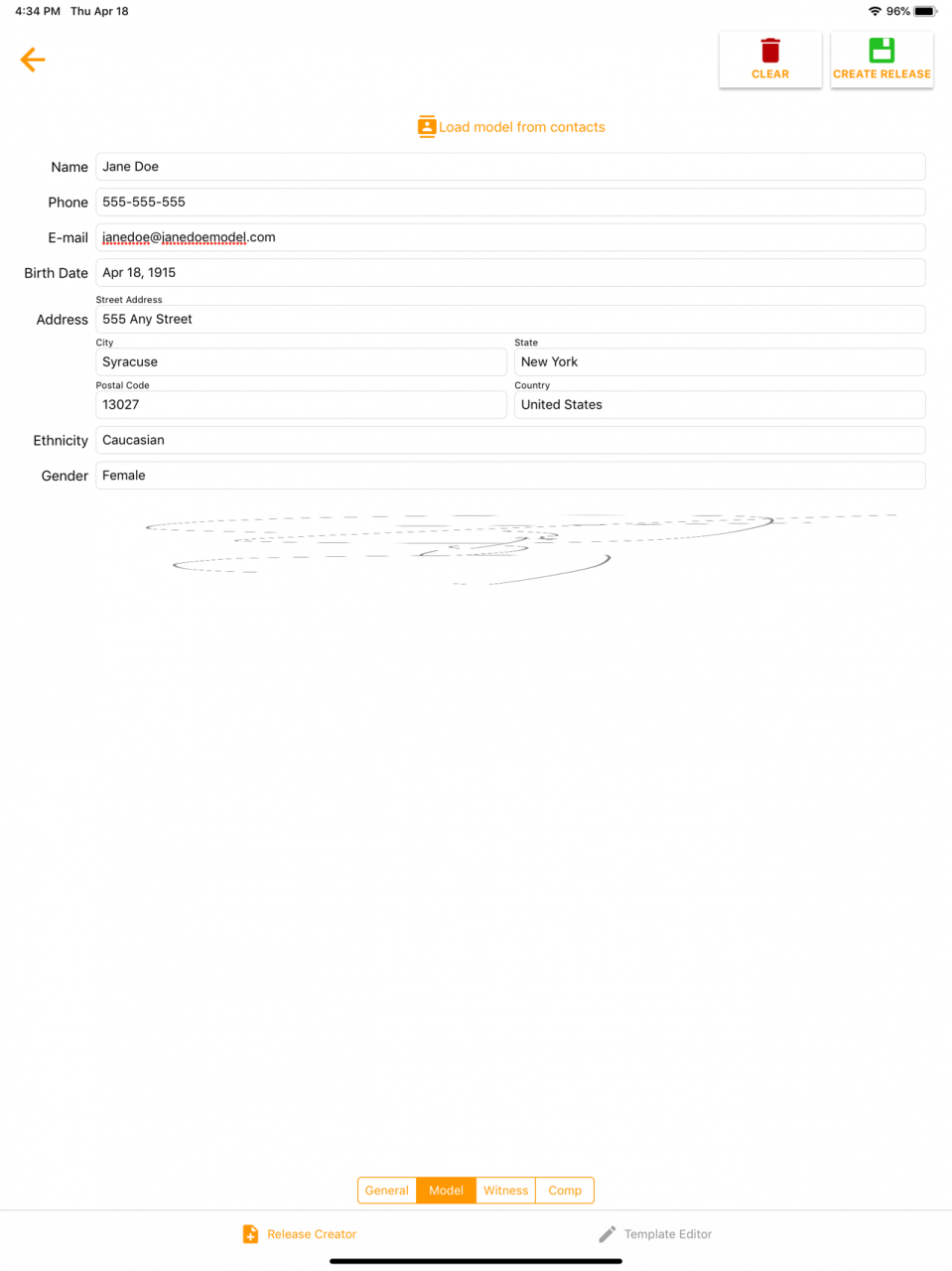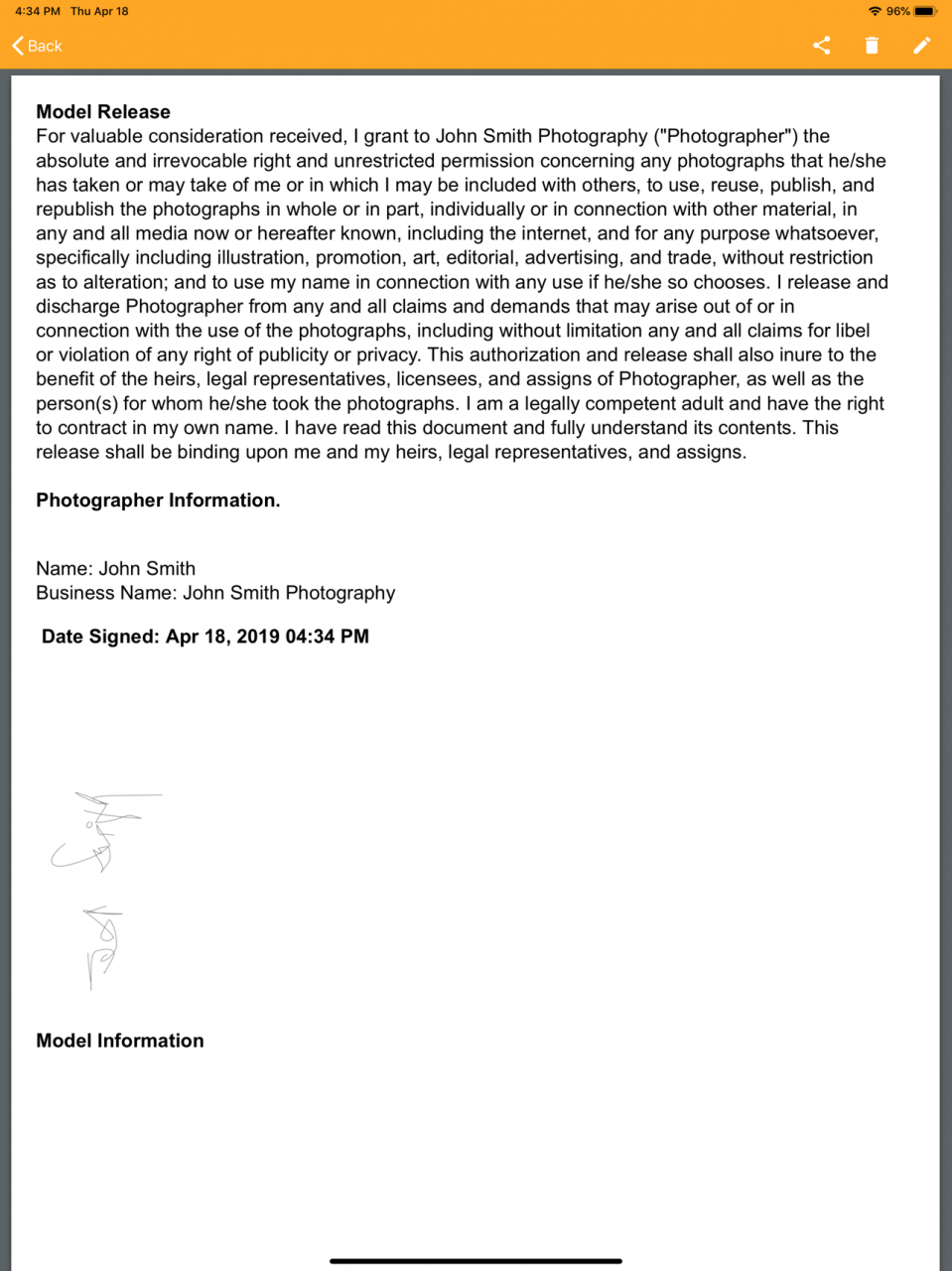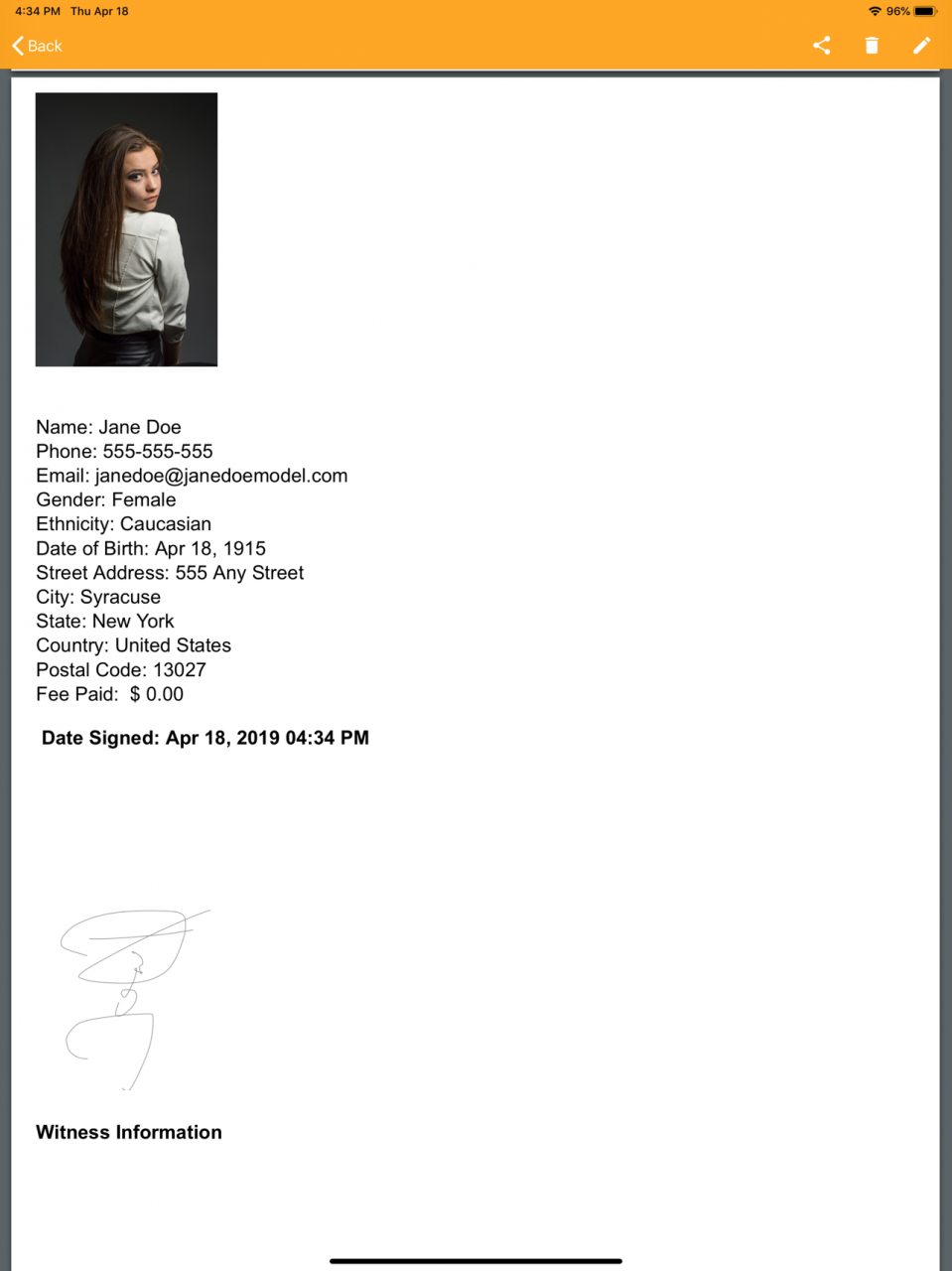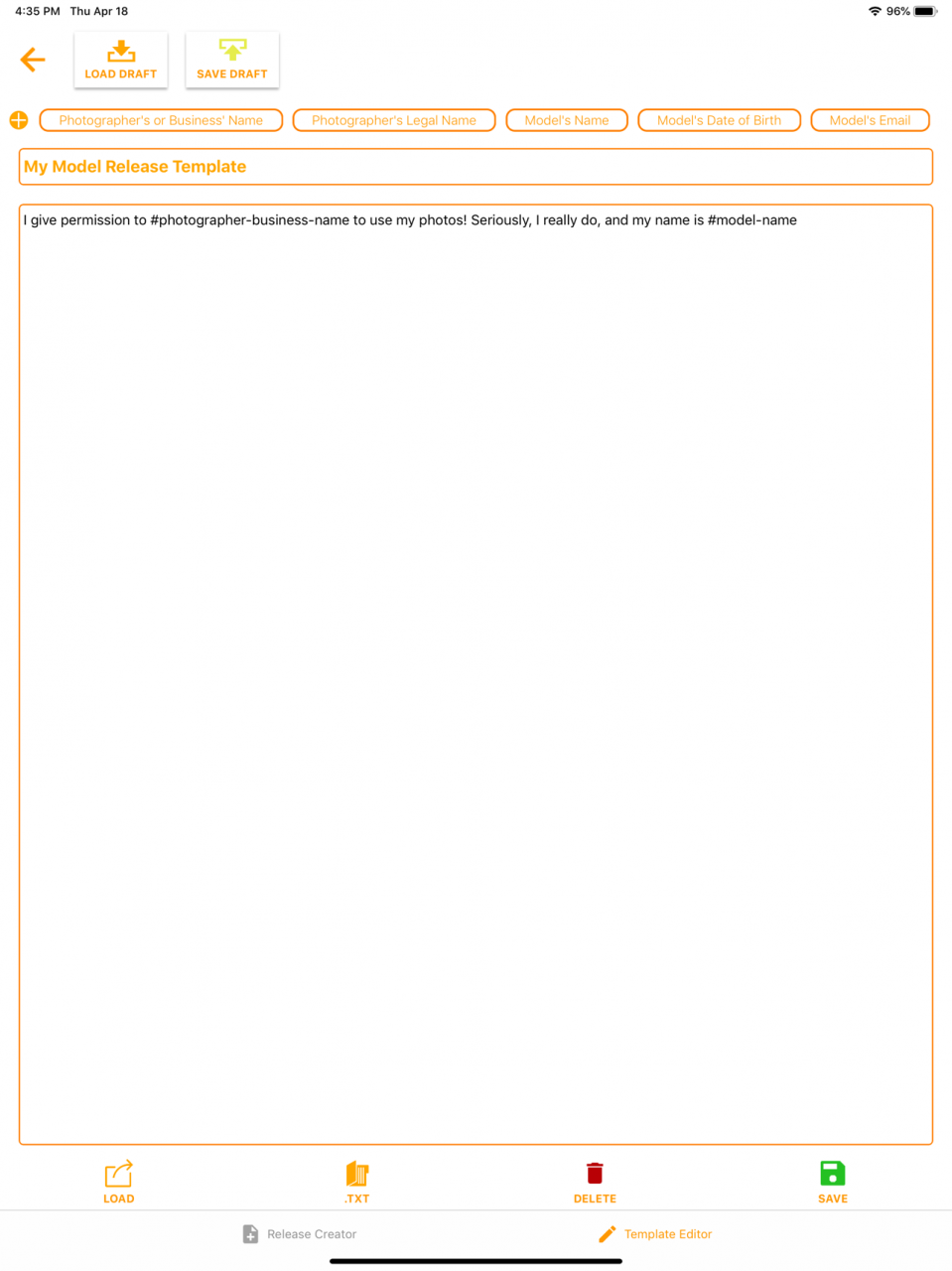Model Releaser 2.8.6
Continue to app
Free Version
Publisher Description
Model Release App
Model Releaser is the most complete and comprehensive model release app that allows you to make photography model release contracts on the go. Your model can sign their name, you can attach their photo, and a model release in PDF format will be generated... that is it's core purpose. But we've also included many other helpful tools and resources. Just take a look below for some of the features you won't find in any other model release app.
Great for photographers, artists, videographers, cinematographers, etc. Anyone that needs model releases! Never again will you get caught at a photo shoot without a model release form or contract for work at hand!
Free Features:
• Clean, modern easy-to-use interface.
• Make model release contracts on the go.
• 12 included model release templates, including Getty Images, iStockPhoto, ShutterStock, and BigStockPhoto standard releases. Note: Getty and iStock no longer accept digital model releases, but we still include the templates for your own use.
• Take a picture of your model or their ID with your device's camera and attach to contract for identity verification.
• Get the model's signature quickly and easily.
• Save as .PDF or . JPEG files which can be shared via e-mail, text message, uploaded to iCloud drive, etc.
• Security PIN for secure app access.
• MD5 Hash generation on PDF for verifying authenticity of model releases.
• Database of your saved model releases for easy access.
• Save and load drafts of model releases.
• Import model and witness information fast from your contacts to automatically fill out model releases.
• View model releases in-app for convenience.
• And lots more!
Upgrade Features:
• All of the features in the free version, plus:
• No in-app advertisements.
• Insert your company's logo or company information automatically in each model release.
• Manage your photo session in-app by attaching model releases to them and generating financial reports.
• Create your own custom model release templates.
• Create your own custom fields for use in the model releases.
• Load custom model release templates from a .txt file.
• Multiple photographer profiles for larger studios.
• Edit saved model releases (new signatures required.)
• Automatic backup of model releases to your iCloud account.
• Save model and witness info to app contacts automatically and sync with iCloud after release generation.
• In-app event calendar that you can sync with your iCloud Calendar account.
• Print model releases to a Wi-Fi printer on your network, directly from the app.
• Customize model release PDF layout and text options, including text color and signature color.
• Customize app theme colors.
• Remove the disclaimer at the bottom of the generated model releases about the model release being generated digitally with Model Releaser.
PLEASE NOTE: Getty Images and iStockPhoto are no longer accepting digitally created model releases, based on our user reports. This is out of our control. Personally we believe in saving the lives of trees and going paperless. We apologize for the inconvenience. You may still use this app to create digital model releases for other stock photo agencies, or your own personal use.
Paid features can be purchased in packages from the upgrade screen in-app.
** Please note: This app is not to be considered as providing legal advice. Verify any provided sample model releases or contracts with your attorney before adapting them for your own use. **
Feb 17, 2020 Version 2.8.6
- iOS Dark Mode Fixes
- Image squish bug resolved
About Model Releaser
Model Releaser is a free app for iOS published in the Screen Capture list of apps, part of Graphic Apps.
The company that develops Model Releaser is Dunbar Technology, LLC. The latest version released by its developer is 2.8.6.
To install Model Releaser on your iOS device, just click the green Continue To App button above to start the installation process. The app is listed on our website since 2020-02-17 and was downloaded 2 times. We have already checked if the download link is safe, however for your own protection we recommend that you scan the downloaded app with your antivirus. Your antivirus may detect the Model Releaser as malware if the download link is broken.
How to install Model Releaser on your iOS device:
- Click on the Continue To App button on our website. This will redirect you to the App Store.
- Once the Model Releaser is shown in the iTunes listing of your iOS device, you can start its download and installation. Tap on the GET button to the right of the app to start downloading it.
- If you are not logged-in the iOS appstore app, you'll be prompted for your your Apple ID and/or password.
- After Model Releaser is downloaded, you'll see an INSTALL button to the right. Tap on it to start the actual installation of the iOS app.
- Once installation is finished you can tap on the OPEN button to start it. Its icon will also be added to your device home screen.